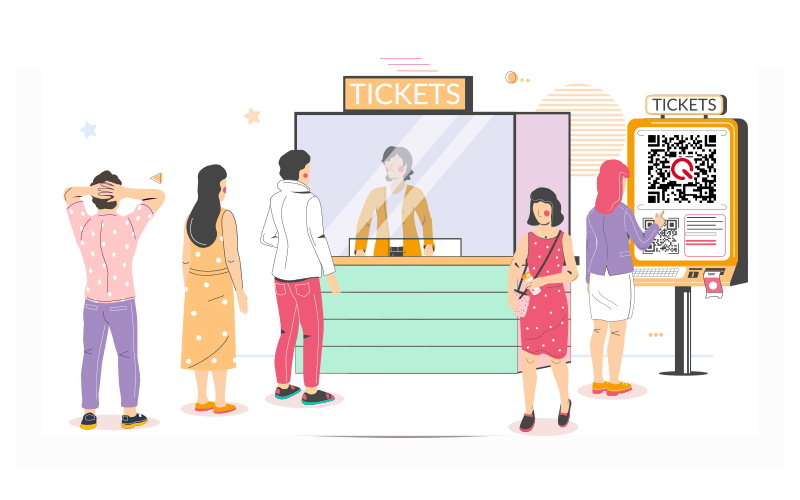
Using QR Codes for Event Ticketing and Check-Ins
Are you planning an event and searching for a hassle-free ticketing system? QR codes offer a seamless solution, streamlining ticketing and check-ins with speed and efficiency. These small but powerful barcodes hold vital event information, providing a modern and organized approach to event management.
Key Takeaways
- Efficient Ticketing System: QR codes eliminate the need for physical tickets and lengthy registration processes.
- Streamlined Check-Ins: Volunteers or staff can quickly scan QR codes, ensuring smooth guest entry.
- Improved Security: Unique QR codes prevent fraud and unauthorized access.
- Enhanced Visibility: QR codes can increase event exposure and audience engagement.
What is a QR Code?
A QR (Quick Response) code is a two-dimensional barcode that stores information, which can be accessed by scanning it with a smartphone or a QR code reader.
How They Work in Event Ticketing
- Personalized Data: Each QR code contains unique details, such as the attendee's name and ticket type.
- Easy Access: Scanning the code retrieves event details or verifies the ticket.
- Versatile Delivery: QR codes can be sent via email, embedded in apps, or printed on paper.
How to Use QR Codes for Event Ticketing
1. Create and Send QR Codes
- Generate Unique Codes: Use a QR code generator to create codes with personalized attendee information.
- Email Delivery: Send QR codes as part of event confirmation emails or e-tickets.
2. Efficient Check-Ins
- Scan with Mobile Devices: Volunteers or staff can use smartphones to scan QR codes.
- Instant Validation: QR code scanning software confirms ticket validity in real time.
3. Streamline Unpaid Registrations
- Assign unique QR codes to unpaid registrants.
- Set up a separate check-in area to process unpaid tickets.
Benefits of Using QR Codes for Events
1. Improved Security
- Unique Identification: Each QR code is encrypted and linked to a specific attendee.
- Fraud Prevention: Reduces the risk of counterfeit tickets.
2. Faster Check-In Process
- Automated Scanning: Eliminates manual ticket validation, speeding up entry.
- Contactless Check-In: Enhances safety and convenience.
3. Increased Visibility
- Shareable Codes: QR codes shared on social media or email amplify event exposure.
- Analytics: Track scans to measure event interest and engagement.
Tips for Scanning QR Codes
On Mobile Devices
- Keep Steady: Ensure the camera is focused and steady for accurate scanning.
- Good Lighting: Adequate lighting helps in capturing the QR code clearly.
On Paper Tickets
- Flat Surface: Ensure the ticket is flat and free of obstructions.
- Test Scanners: Use reliable QR code scanning apps or devices.
Best Practices for Using QR Codes at Events
- Test in Advance: Ensure all QR codes are scannable before the event.
- Train Staff: Familiarize volunteers and staff with scanning devices and procedures.
- Backup Plan: Have a manual check-in system for emergencies.
How to Get Started with QR Codes for Your Event
- Generate QR Codes: Use a reliable QR code generator to create codes for each ticket.
- Email Confirmation: Include the QR codes in confirmation emails or apps.
- Scan at Entry: Use mobile devices or QR scanners to validate tickets at check-in.
Conclusion
QR codes revolutionize event ticketing and check-ins by simplifying processes, enhancing security, and improving the attendee experience. Whether you’re hosting a small gathering or a large conference, QR codes provide a modern, efficient, and professional solution for managing your event.