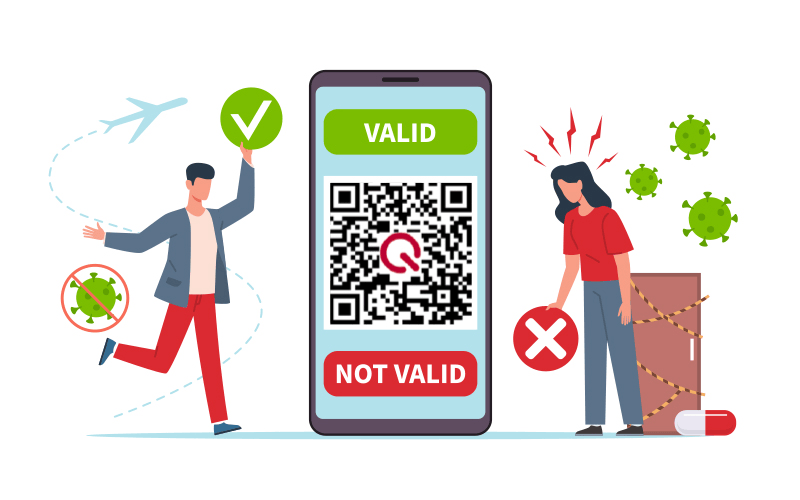
Beware: Why You Should Not Scan Any Random QR Code
QR codes are an incredible tool for sharing data and information conveniently, but scanning random QR codes without caution can pose serious cybersecurity risks. Here's why you should think twice before scanning a code you find outside, along with tips to stay safe.
The Hidden Risks of Random QR Codes
Rise of QR Code Usage
QR code usage has grown rapidly, especially during the pandemic. In the US, the number of smartphone users scanning QR codes is expected to increase from 83.4 million to 99.5 million by 2025, according to eMarketer.
Exploitation by Scammers
Cybercriminals exploit this trend by creating fake QR codes to redirect users to fraudulent websites. Their goal is to steal sensitive information such as banking credentials or prompt users to download malicious software.
Example: In Texas, scammers placed fake QR codes on parking kiosks. Drivers were redirected to fraudulent sites that asked for their credit card or banking information.
Quishing: QR Code Phishing
- This scam, known as quishing, combines QR codes with phishing tactics. Scammers may:
- Place fake QR stickers over real ones.
- Redirect users to malicious websites to request confidential data.
- Use pop-ups to trick users into downloading malware or providing sensitive information.
Safety Recommendations
To avoid falling victim to QR code scams, follow these safety tips:
Verify the QR Code
- Inspect physical QR codes for signs of tampering (e.g., stickers placed over original codes).
- Avoid scanning codes from unknown or suspicious sources.
Use Trusted Apps
- Scan codes with apps that preview the link before opening it.
- Avoid apps or features that automatically open QR code links.
Check URLs Carefully
- Ensure the URL is accurate and corresponds to the intended website.
- Be cautious of websites that look identical to legitimate ones but have slight discrepancies in their URLs.
Protect Your Financial Information
- Avoid sharing financial details through QR codes unless from trusted institutions.
- Do not scan QR codes shared on social media without verification.
Disable Auto-Link Opening
Turn off settings that automatically open links upon scanning a QR code. This gives you time to inspect the URL.
Use Antivirus Software
Keep your device’s antivirus software active to protect against malware and other threats.
Final Thoughts
QR codes offer unparalleled convenience, but their misuse can lead to significant security risks. By adopting safe scanning practices and staying vigilant, you can enjoy the benefits of QR technology without compromising your personal or financial data.
Stay informed and cautious to make the most of this innovative tool!