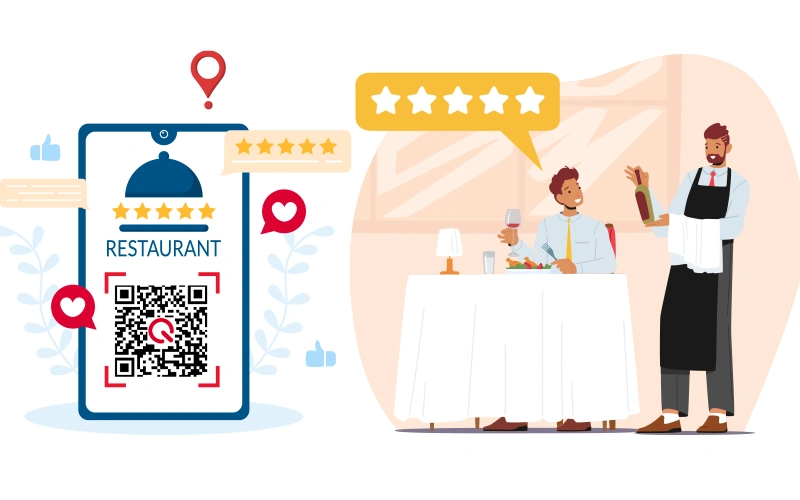
QR Codes for Restaurant Reviews and Feedback: Revolutionizing Customer Insights
QR codes are transforming how restaurants gather feedback, enabling real-time insights into customer experiences. With a quick scan, diners can share their opinions, helping restaurants improve their services and build stronger customer relationships.
What is a Feedback QR Code?
A Feedback QR Code is a quick-response code that directs customers to an online survey or feedback form when scanned. It serves as a digital tool for collecting reviews and gauging satisfaction efficiently.
- Key Features:
- Embedded on receipts, table tents, or promotional materials.
- Links to surveys or review platforms.
- Enables real-time feedback collection.
Benefits of Using Feedback QR Codes
- Increase Reviews:
- QR codes make it easy for customers to leave reviews, boosting the number of genuine responses.
- Real-Time Feedback:
- Restaurants can address issues immediately, enhancing customer satisfaction.
- Gauge Client Satisfaction:
- Analyze ratings and comments to understand diner preferences.
- Improve Business Operations:
- Gather actionable insights to refine services, menus, and overall experience.
- Personalized Feedback:
- Dynamic QR codes allow tailored surveys based on customer demographics or dining scenarios.
How to Use Feedback QR Codes in Restaurants
- Place QR Codes on Receipts:
- Add a simple message like, "We value your feedback! Scan to share your experience."
- This ensures diners can provide feedback as their experience is still fresh.
- Use Printable QR Cards:
- Place cards with QR codes on tables, takeaway packages, or menus.
- This encourages diners to engage and share reviews conveniently.
- Incentivize Feedback:
- Offer discounts or freebies for completing surveys, boosting participation rates.
Different Applications of Feedback QR Codes
- For Measuring Satisfaction:
- Collect real-time data on food quality, service, and ambiance.
- Post-Event Reviews:
- Use QR codes at catered events or parties to gather feedback from attendees.
- Product Feedback:
- Restaurants can use QR codes to get specific insights on new menu items or beverages.
- Lodging Reviews:
- Hotels can place QR codes in guest rooms to collect feedback on cleanliness, amenities, or service.
Steps to Create a Feedback QR Code
- Choose a QR Code Generator:
- Select a platform that offers customization and analytics.
- Input Feedback Form URL:
- Ensure the link directs customers to the correct survey or review platform.
- Customize the Design:
- Add logos, choose brand colors, and include a call-to-action.
- Test and Monitor:
- Test the QR code across different devices to ensure functionality.
- Track scan metrics to assess performance and optimize placement.
Best Practices for Using Feedback QR Codes
- Be Visible and Accessible:
- Place QR codes in high-traffic areas like tabletops, menus, and receipts.
- Provide Clear Instructions:
- Add simple steps or visual cues to guide customers on scanning the code.
- Make it Mobile-Friendly:
- Ensure surveys or feedback forms are optimized for smartphones.
- Offer Incentives:
- Encourage participation with rewards like discounts or exclusive offers.
Conclusion
QR codes are an innovative solution for collecting restaurant reviews and feedback. By implementing these digital tools effectively, businesses can enhance customer experiences, build brand loyalty, and stay ahead in a competitive market.