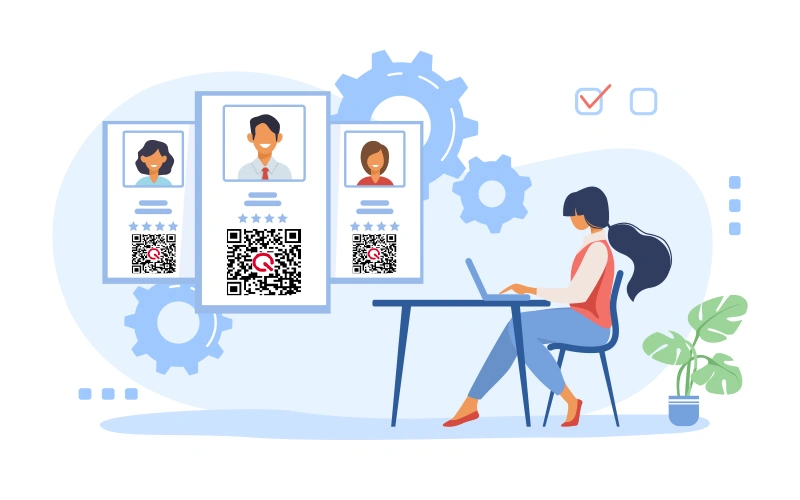
QR Codes in Human Resources: Streamlining Recruitment
In today's competitive job market, HR professionals need tools that simplify recruitment and employee engagement. QR codes are emerging as powerful assets to achieve this, transforming traditional HR processes into seamless, efficient, and tech-driven strategies.
What Are QR Codes and Why Use Them in HR?
A QR Code (Quick Response Code) is a two-dimensional barcode that, when scanned with a smartphone or device, provides instant access to digital information like job applications, onboarding documents, or training materials.
Benefits in HR:
- Accessibility: Provides instant access to job descriptions, contact forms, and resources.
- Efficiency: Streamlines recruitment, attendance tracking, and onboarding processes.
- Engagement: Boosts interaction with candidates and employees through surveys, feedback, and interactive tools.
Examples of QR Code Applications in HR
- Detailed Job Descriptions
- Place QR codes on job postings to provide candidates with detailed role descriptions.
- Offer links to company culture videos or team introductions to give applicants a better understanding of the workplace.
- Quick Access to Contact Information
- Add QR codes to business cards or recruitment ads, linking directly to HR contact details.
- Simplifies communication between HR teams and prospective employees.
- Social Media Promotion
- Embed QR codes in recruitment campaigns to direct candidates to LinkedIn or Instagram profiles showcasing your company culture.
- Enhance visibility and reach a broader talent pool.
- Interview Reminders and Scheduling
- Provide QR codes in interview invites that sync directly with candidates’ calendars or provide real-time location tracking for the venue.
- Digital Onboarding
- Offer new hires QR codes that link to welcome videos, training schedules, and digital handbooks for a smooth start.
Streamlining HR Processes with QR Codes
- Simplified Job Applications
- Use QR codes to link directly to online application forms or career pages, reducing paperwork.
- Attendance Tracking
- Employees can scan QR codes at work entrances for real-time clock-ins and clock-outs, simplifying attendance management.
- Feedback and Surveys
- Distribute QR codes for quick access to employee satisfaction surveys or performance reviews.
- Employee Engagement
- Share interactive tools like gamified training modules or team-building activities through QR codes.
- Enhance communication with instant access to announcements or company events.
- Performance Evaluations and Analytics
- Use QR codes to collect evaluation feedback, enabling HR teams to analyze performance trends and insights.
How to Create and Use QR Codes in HR
Step-by-Step Guide:
- Choose a Reliable QR Code Generator: Use tools like QR Code Generator, QR Tiger, or EpicBrander.
- Input Content: Link the QR code to a job description, survey, or onboarding document.
- Customize Design: Incorporate branding elements like logos and colors.
- Test Functionality: Ensure the QR code works across multiple devices.
- Track Performance: Monitor scan metrics to assess engagement.
Mistakes to Avoid:
- Poor code placement: Ensure visibility and accessibility.
- Lack of instructions: Clearly communicate how to scan the code and its purpose.
- Outdated links: Regularly update QR code content to maintain relevance.
Advanced Applications in HR
- Big Data Analytics
- QR codes can track engagement data, helping HR refine recruitment strategies and employee programs.
- Augmented Reality (AR) Integration
- Pair QR codes with AR technology for immersive onboarding experiences or virtual office tours.
Conclusion
QR codes are revolutionizing human resources by simplifying recruitment, enhancing engagement, and optimizing workflows. From job postings to digital onboarding, this innovative technology bridges the gap between HR teams and talent, fostering a more efficient and connected workplace.